New Features & Capabilities in Windows Virtual Desktop (WVD)
Recently there has been a good handful of new features released into the world of Windows Virtual Desktop (WVD) to make your experience just that little bit smoother and quicker.
Here we take a look at few of the new features, some are still in preview but we are hopeful that they will become Generally Available in the near future.
RDP Shortpath (Preview)
RDP Shortpath establishes a direct connection with the Windows Virtual Desktop session host, rather than through the broker. This will improve connection reliability as well as providing an increase in bandwidth for each user session.
For Shortpath to work you will need to have a VPN or ExpressRoute in place. It is based on the highly efficient URC Protocol which interestingly learns network parameters and provides a rate control mechanism.
So, in lehmans terms, instead of connecting to the session host over the internet, it will connect via ExpressRoute or VPN.
See below a visual representation on RDP Shortpath.
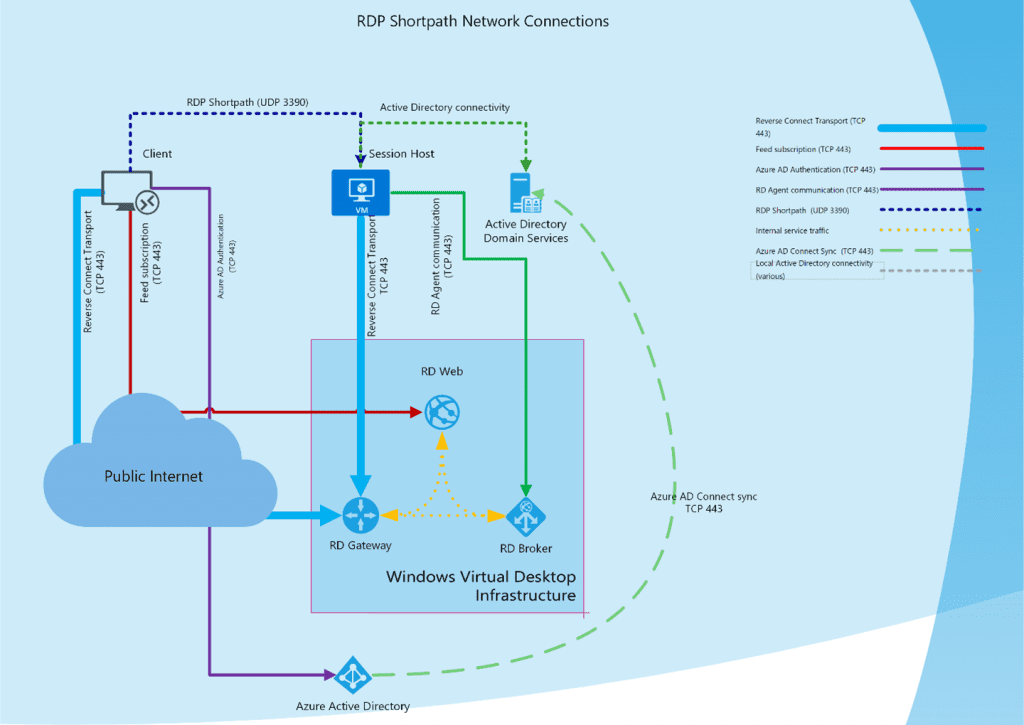
RDP Shortpath Network Connections. Source: Microsoft
For more information and details on how to implement this visit https://docs.microsoft.com/en-us/azure/virtual-desktop/shortpath.
Windows Virtual Desktop QoS (Preview)
For this to be implemented you need to be using RDP Shortpath (see above). However, it does enable you to set Quality of Service (QoS) policies for RDP data. You will be able to set the traffic to “cut in line” over less sensitive traffic amongst other polices. This can be configured through Group Policies.
Please note, for this to be effective, you would need to implement QoS across your business so there are consistent guide rails for network traffic.
This would be good to implement if you see any of the following:
Jitter – RDP packets arriving at different rates, which can result in visual and audio glitches
Packet loss – packets dropped, which results in retransmission that requires additional time
Delayed round-trip time (RTT) – RDP packets taking a long time to reach their destinations, which result in noticeable delays between input and reaction from the remote application.
More information can be found here: https://docs.microsoft.com/en-us/azure/virtual-desktop/rdp-quality-of-service-qos.
Ability to choose an image
Now, this is a feature that has been out for a little while, but here at N4Stack we find it incredibly useful. A few months ago, when you created a new host pool with session hosts you had to choose one image and then could only deploy new hosts with that specific image.
That has now changed. For every batch of additional session hosts, you can choose a different image. Imagine this, you have a production WVD environment, fifty session hosts and you need to add new applications and update to the latest version of Windows 10.
What next? Create a new host pool with the new image and write an embarrassing email to all staff, asking them to use a new host pool?
Not anymore, you would simply add an additional fifty hosts, choosing a different image, set the other hosts to drain mode and remove from the host pool.
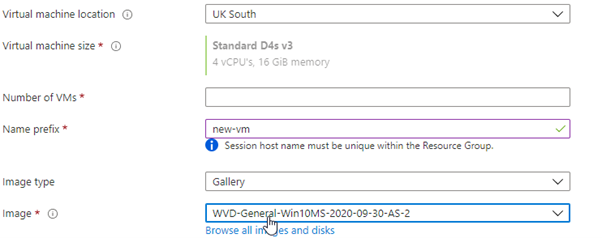
You can also change the VM prefix, making it that little easier to write some PowerShell to remove all the old hosts.
Session Listing
The session host tab within the portal can now list active and disconnected sessions. This can also be achieved by running a single line a code in PowerShell, which can be found below
Get-AzWvdUserSession –ResourceGroupName ResourceGroupName –HostPoolName HostPoolName
Once you have this list of sessions you are then able to remove or log of sessions within the same session.
Remove-AzWvdUserSession –ResourceGroupName ResourceGroupName –HostPoolName HostPoolName –SessionHostName SessionHostName -Id 2
Caveat
For all new features that are in preview, we would not recommend this in a production environment as Microsoft can remove or change the feature, which, if you heavily rely on it, could impact your environment.
Our suggestion is to roll the features out to a development environment and if successful, wait until they go Generally Available.
Interested in finding out more about the features and capabilities of WVD? Get in touch with our experts today.
Further Insights
Case Study: Novacroft
Find out how we helped Novacroft continue uninterrupted through COVID-19 by utilising hybrid cloud and Windows Virtual Desktop.
7 Considerations When Pricing WVD
Grab a coffee and watch our short 2-minute video on the key pricing considerations when deploying Windows Virtual Desktop.
WVD Deployment Services
Empower your employees to stay productive wherever they are by deploying Microsoft’s next generation virtual desktop technology.

Joe Parr
Azure Platform Engineer
Joe has been in IT for 8 years now, falling into an IT apprenticeship after being turned down from a Mechanics course.
He has worked up the ranks through first line, systems administrator and managing the internal infrastructure of a business but is now pursuing his ambition of working with cloud computing.
Get to know more about Joe here.



