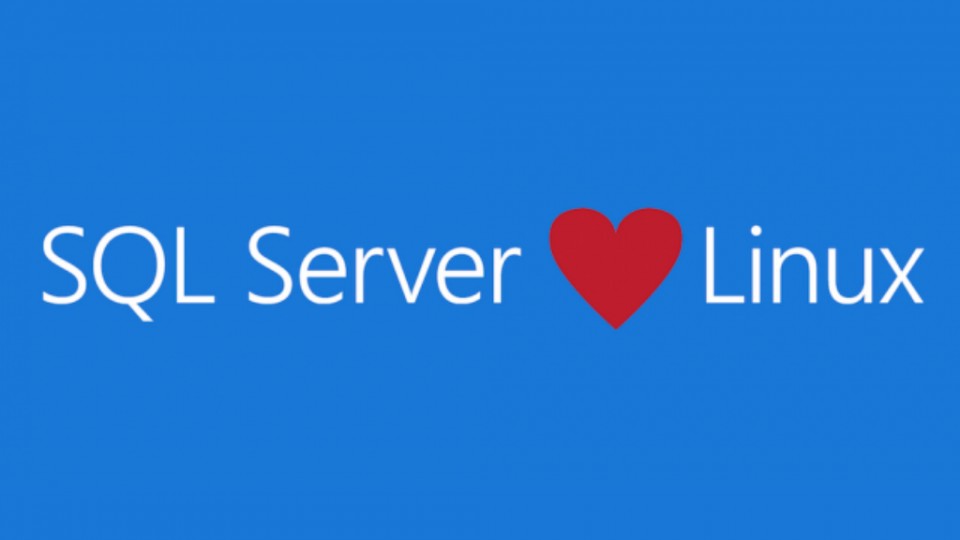SQL Server on Linux – Getting started and a few interesting observations.
Regardless of whether you view this as a major step forwards or backwards, the future release of SQL Server on Linux is highly anticipated. Personally, I couldn’t wait to have a first look so as soon as the preview was released last week, I thought I’d have a peek at this initial offering.
The installation of SQL Server on Linux could not be easier, really. The instructions provided by Microsoft https://docs.microsoft.com/en-us/sql/linux/sql-server-linux-setup-ubuntu for installing on Ubuntu 16.04 worked seamlessly and I managed to get an instance running within a couple of minutes.
There is minimal configuration required on setup, as you can see from the screen shot below:
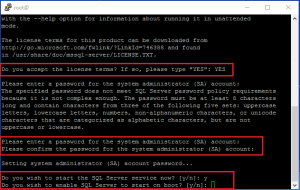
I was then able to connect to the database via SSMS, upon which I found some interesting points:
1) Looking at the SQL Server version number (14.0.1.246) makes me think that this might be coming in the next major release, historically major releases have caused the first value to increase i.e. SQL Server 2014 (12.x), 2016 (13.x) etc.. therefore we may have to wait a while for it to go GA.
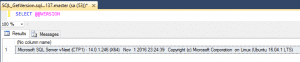
2) The default file location of your data/log files is \var\opt\mssql\data, which is displayed in SSMS with C: prepended.
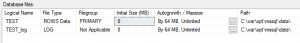
3) Compatibility level list is blank at the moment, I presume the plan is to provide backward compatibility for older database releases.
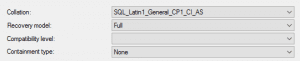
4) Trace flags enabled by default. This is the one that probably made me twitch a bit more, this seems like a big list of trace flags enabled on installation.
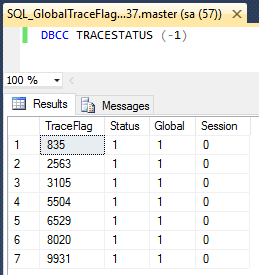
The preview comes with a number of key features not supported on Linux as mentioned here https://docs.microsoft.com/en-us/sql/linux/sql-server-linux-release-notes. Furthermore, there are rumours that the first release would probably have these features missing.
We constantly innovate and like to be cutting-edge when it comes to database management. However, this, on first impression, seems to provoke more questions than answers. So don’t get too excited, just yet… watch this space!